Getting Started: Team Rollout
Welcome to the Administrator's Guide for introducing inspace, the game-changing platform that will transform your workplace experience. Follow this step-by-step guide to ensure a successful rollout and enthusiastic adoption by your team.
Step 1: Rollout Checklist
- Familiarize yourself with the inspace platform by exploring the comprehensive Help Center resources and attend an onboarding session with your Client Success Manager (CSM). This important meeting will help you make setup decisions and guidelines for how you want to use the platform. Be sure to set your workplace goals at this meeting so your CSM can help ensure your Workplace Analytics support you!
- Customize inspace to match your office layout, space options, and amenities accurately to your workspace. You will find help in the Getting Started: Setting Up Your Workplace resource in the Help Center.
- Upload your user list to invite team members to join inspace and provide them with the login link, emphasizing the importance of active participation.
- Encourage users to complete their profiles, upload a profile photo, and set their workspace preferences for a personalized experience.
- Communicate the significance of using inspace for space bookings, promoting a smooth and positive workplace experience.
- Plan for training and feedback sessions 30 days after the rollout is complete.
Step 2: Craft an Engaging Email Introduction
- Start with a captivating subject line, such as "Exciting News: Transforming Our Office Experience with inspace!"
- Clearly communicate the benefits and reasons to be excited about inspace, such as a streamlined space booking, enhanced collaboration, and a personalized workplace experience.
- Share the unique features and functionality that will empower your team to work smarter and more efficiently.
- Include a call-to-action to login to inspace and provide the my.inspace.app link.
Swipe and Edit This Sample Email
Subject: Exciting News: Transforming Our Office Experience with inspace!
Dear [Team],
I am thrilled to introduce you to inspace, our new workplace platform that will help make our hybrid experience easier and more productive. With inspace, we're taking a big step toward creating a more streamlined, collaborative, and personalized workspace.
Why should you be excited about inspace? Let me share a few key reasons:
What do you need to do?
Thank you for your enthusiasm and support. Here's to a more productive and engaging work environment with inspace!
Best regards,
[Your Name]
[Your Position/Department]
Dear [Team],
I am thrilled to introduce you to inspace, our new workplace platform that will help make our hybrid experience easier and more productive. With inspace, we're taking a big step toward creating a more streamlined, collaborative, and personalized workspace.
Why should you be excited about inspace? Let me share a few key reasons:
- Easier Space Booking: Say goodbye to the hassle of searching for available spaces. With inspace, you can easily book your preferred workspace or meeting room with just a few clicks from your desktop or mobile device.
- Intentional Planning: inspace can help you better plan your in-office time by showing you who is planning to be in the office and when—no more commuting to an empty office or for a day of virtual meetings. Aside from ensuring you have the space you want when you want it, planning your bookings is also communicating those plans with your colleagues so they can plan better too.
- Personalized Workspace Experience: Customize your workspace preferences on inspace to create an environment that suits your unique needs and preferences. Set up your favorite work spot and meeting rooms, complete with the amenities you need and a dashboard to view it all - make inspace your personalized work companion.
What do you need to do?
- Download and install the app - Download on the App Store | Get it on Google Play.
- You will receive an email on [launch date] inviting you to the platform. From there, you will log in at https://my.inspace.app - since your account will already be set up, all you need is your company email address. I encourage you to log in to inspace and explore its features. Review and complete your profile, including uploading a profile photo.
- We will organize training sessions after the rollout with inspace to answer questions and learn more about how inspace can help us. Look out for the upcoming schedule.
- Explore the Getting Started User Guide. It will walk you through everything you need to know to get started with the platform. The Help Center provides in-depth information about features and should answer most questions.
Thank you for your enthusiasm and support. Here's to a more productive and engaging work environment with inspace!
Best regards,
[Your Name]
[Your Position/Department]
Step 3. Ideas to Boost Team Engagement
- Conduct virtual training sessions or workshops to demonstrate helpful features and functionality, present productivity tips, and address any questions or enhancement ideas.
- Foster a sense of healthy competition by introducing challenges or rewards for employees who actively engage with inspace, such as small prizes for most bookings, consistent planning, etc. These should be aligned with your workplace goals.
- Encourage team members to share productivity tips or innovative ways they leverage inspace within your internal communication channels.
- Recognize and appreciate employees who consistently adopt and leverage inspace to enhance collaboration and productivity.
Was this article helpful?
Got an idea for a guide?
Let's us know!
Let's us know!
