Guide: Hybrid Policy Compliance
Welcome to the guide on Hybrid Policy Compliance that will help you implement workplace strategy and address the challenges of in-office and remote work. With a new feature, you can easily create multiple Hybrid Policies (flexible and fixed) and manage them based on company needs.
To create a new Hybrid Compliance Policy, do the following:
To create a new Hybrid Compliance Policy, do the following:
- Log in to inspace with your admin credentials.
- In the left navigational panel, select Settings.
- Select the Hybrid Compliance tab and click +Add New Policy
4. Enter a Policy Name. Use a specific name that will help you easily recognize a specific Policy when applying it to users in your workplace.
5. Optionally, add a Policy Description.
6. Select the Type of Policy from the dropdown list:
a. Opt for Flexible Hybrid if employees can choose their in-office work days.
b. Opt for Fixed Hybrid if you want to set the days employees need to go into the office.
7. Select to whom this Policy applies. Hybrid Policy Compliance can pertain to individuals, departments, and teams. You can also specify exemptions.
Turn on the Notifications toggle to send automated notifications beforehand. Specify the number of consecutive weeks out of compliance before sending notifications to employees and workplace administrators.
5. Optionally, add a Policy Description.
6. Select the Type of Policy from the dropdown list:
a. Opt for Flexible Hybrid if employees can choose their in-office work days.
b. Opt for Fixed Hybrid if you want to set the days employees need to go into the office.
7. Select to whom this Policy applies. Hybrid Policy Compliance can pertain to individuals, departments, and teams. You can also specify exemptions.
Turn on the Notifications toggle to send automated notifications beforehand. Specify the number of consecutive weeks out of compliance before sending notifications to employees and workplace administrators.
Tracking Hybrid Policy Compliance
To track Hybrid Policy Compliance, navigate to the People tab. The Compliance status will be displayed in the row with the User name.
Alternatively, you can select the user you’re interested in and check the corresponding Hybrid Policy status – Compliant or Not Compliant.
To grasp the complete overview, select Analytics from the left navigational panel and view Hybrid Compliance rates by department.
Support and Troubleshooting
The support team is available to help users with any questions or issues they may have, from troubleshooting technical problems to offering guidance on how to use inspace’s features. In order to get the most effective and efficient support, it is recommended that users provide as much information as possible about the issue they are experiencing, including any error messages or other details. Contact support in the inspace app, or send an email to support@inspace.app.
Was this article helpful?
Got an idea for a guide?
Let's us know!
Let's us know!
