How to Set-Up inspace
in 30 Minutes or Less
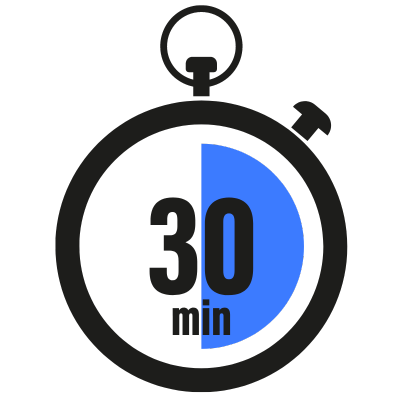
According to Gartner, over 80% of organizations have adopted hybrid work. These businesses are now seeking out space management software to improve the hybrid work experience. Standout tools are those capable of desk reservations, shared space allocation, office zoning, and tech integration.
Choosing a desk booking software with these features and easy roll-out might seem time-consuming, but you're in luck. inspace provides all you need to transition to hot desking smoothly and in about 30 minutes.
There's a reason administrators rave about inspace for easy setup, fast implementation, and high user adoption rates. Here's how to set up inspace and start booking desks in 30 minutes or less!
Choosing a desk booking software with these features and easy roll-out might seem time-consuming, but you're in luck. inspace provides all you need to transition to hot desking smoothly and in about 30 minutes.
There's a reason administrators rave about inspace for easy setup, fast implementation, and high user adoption rates. Here's how to set up inspace and start booking desks in 30 minutes or less!
Create Your Account

Our solution manages your desks, meeting rooms, and hybrid workspaces. Try all the features with a free, 30-day Premium trial – no credit card required. This includes a customized interactive map created from your floor plan, single sign-on options for easy login, and various ways to organize hot desking workstations, office neighborhoods, and common areas. All you need is a business email address and your office floor plan.
Sign-Up for a Workplace Trial
Setting up a workplace account with inspace is quick and easy. All you have to do is request a trial, and we will set up your environment in about a minute. From there, you can take a self-guided tour and add users to your space. Do it now.
Request a Custom Floor Plan
(Optional and Highly Recommended)
Our most popular feature is our custom interactive floor plan, which we create for each workplace to match your organization’s layout. Do you have multiple floors, buildings, and campuses? No worries, the inspace platform brings them into your workplace to give you a complete view. Employees can view office space availability, locate equipment, and see where their team is seated — and book directly on the floor plan.
Requesting a floor plan is super easy - simply click on the link in the platform to email your success manager. After you've requested your floor plan, just continue with your day. We'll handle the design and will email you once it's ready. At this point, you have the option to work with one of our Workplace Experts to learn more about our features or get support customizing your workplace settings.
If you didn't request a floor plan or can't wait to start, you can immediately begin customizing your workplace settings.
Requesting a floor plan is super easy - simply click on the link in the platform to email your success manager. After you've requested your floor plan, just continue with your day. We'll handle the design and will email you once it's ready. At this point, you have the option to work with one of our Workplace Experts to learn more about our features or get support customizing your workplace settings.
If you didn't request a floor plan or can't wait to start, you can immediately begin customizing your workplace settings.
Customize Your Settings
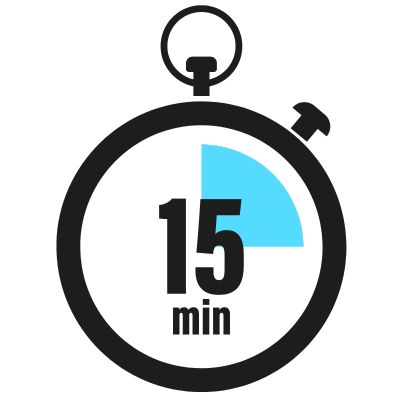
You can start most of these steps before receiving your new floor plan. Once you have added your spaces, you can assign them to your new custom map so employees can easily choose their desk reservations with the click of a button.
Create Your Spaces
The ability to create your spaces for how your team works is a huge part of what makes inspace so powerful and what allows you to automate your workload. You can modify spaces by going to Settings > Spaces. At this stage, focus on the spaces or desks you want to activate for sharing, such as hot desking.
Spaces are types of spaces that you want to make bookable - think meeting rooms, desks, offices, lounge zones, soundproof booths, anything. You control who can book these spaces by individual users, teams, departments, etc. You could have executive offices for directors and above or shared offices for visiting executives, clients, or consultants. Spaces are flexible to allow for the way you work. It is important to remember that whatever you choose to call your Space Types will become the category that gets reported on in your dashboard, so if you want to see Acoustic Booth usage as a category, be sure to set it as a Space Type.
PRO TIP: Talk to your client success manager about your space measurement goals and the impact set-up choices may have on your metrics.
Spaces are types of spaces that you want to make bookable - think meeting rooms, desks, offices, lounge zones, soundproof booths, anything. You control who can book these spaces by individual users, teams, departments, etc. You could have executive offices for directors and above or shared offices for visiting executives, clients, or consultants. Spaces are flexible to allow for the way you work. It is important to remember that whatever you choose to call your Space Types will become the category that gets reported on in your dashboard, so if you want to see Acoustic Booth usage as a category, be sure to set it as a Space Type.
PRO TIP: Talk to your client success manager about your space measurement goals and the impact set-up choices may have on your metrics.
Add Your Team
You have choices for how to add your team members.
- Firstly, you can add users one at a time by going to People, Manage Users, Add Users and completing the field prompts.
- Second, and that fastest option, you can upload users in bulk by going to You can modify spaces by going to People, Manage Users, Import User List. In this section you will find a template, simply copy and paste the data into it and upload.
- Third, and the most seamless for ongoing user management, is integration with your Directory such as OKTA, Google Workplace, Active Directory. See a full list here.
Test & Fine Tune

Now that you’ve set up your workplace, it’s time to test it out! Pretend you’re a user of your space. Check out the User Getting Started Guide for a handy checklist of things to try and a quick start video.
Launch Your Workplace

Now that you’ve set up your inspace workplace, it’s time for a trial run. Have a small group of people test your bookable spaces by adding them as users. Once you're satisfied with how you've set up your space, it's time to roll it out to the rest of your organization.
Need a plan? Check out Getting Started: Team Rollout for a checklist, sample communications and more!
Need a plan? Check out Getting Started: Team Rollout for a checklist, sample communications and more!
Schedule a consultation to transform your office today
Excited and ready to move beyond the trial?
Book a quick consultation with our team to take full advantage of all that inspace offers.
Book a quick consultation with our team to take full advantage of all that inspace offers.

Related articles
Subscribe to Our Blog
Get our best articles, delivered monthly right to your inbox.
