Integrate Cisco Meraki with inspace for Enhanced Workplace Security
inspace integrates seamlessly with Cisco Meraki to provide enhanced security and a more efficient visitor management experience. With this powerful integration, you can easily monitor and manage who is on-site, ensuring a safe and secure environment for your team and visitors.
About Cisco Meraki
Cisco Meraki is a comprehensive cloud-managed networking solution that offers simplicity, scalability, and security for businesses of all sizes. It’s designed to secure and manage software-defined networking in a wide area network (SD-WAN) across the cloud.
With Meraki's intuitive dashboard interface, organizations can easily deploy and manage their network infrastructure, including wireless access points, switches, security appliances, and cameras, all from a centralized platform. This cloud-based approach eliminates the need for complex on-premises hardware and software, enabling streamlined network management and remote access from anywhere with an internet connection.
With Meraki's intuitive dashboard interface, organizations can easily deploy and manage their network infrastructure, including wireless access points, switches, security appliances, and cameras, all from a centralized platform. This cloud-based approach eliminates the need for complex on-premises hardware and software, enabling streamlined network management and remote access from anywhere with an internet connection.
How It Works
The integration between inspace and Cisco Meraki allows you to automatically sync visitor data and network access, creating a streamlined experience for both employees and guests. Here’s how it works:
- Automatic Wi-Fi Access: When a visitor checks in using inspace, they are automatically granted access to your guest Wi-Fi network managed by Cisco Meraki. This eliminates the need for manual intervention and provides a hassle-free experience for your guests.
- Real-Time Alerts: Receive instant notifications when a visitor connects to your network, allowing your security team to monitor activity and respond to potential threats promptly.
- Visitor Insights: Access detailed reports on visitor activity, including network usage and duration of stay, directly from the inspace dashboard. This data helps you make informed decisions about your workplace security and visitor management policies.
- Enhanced Security Protocols: inspace works with Cisco Meraki to ensure that only authorized visitors gain access to your network, reducing the risk of unauthorized entry and data breaches.
Benefits of integrating Cisco Meraki with inspace
By integrating Cisco Meraki with inspace, organizations can achieve several benefits. Firstly, workplace leaders gain access to valuable insights from Cisco Meraki's networking devices, such as data on office usage patterns, network performance, and device connectivity.
This data can be leveraged within inspace to inform decisions related to workspace optimization, resource allocation, and layout redesign. For instance, understanding which areas of the office are frequently used or underutilized can help optimize seating arrangements, meeting room availability, and overall space allocation.
Secondly, Cisco Meraki enables tracking the status of detected threats, viewing remediation techniques, and monitoring historical trends on a unified interface. It can be seamlessly integrated with inspace and Azure AD to track users and appliances across networks.
Furthermore, the integration enables workplace leaders to create a more user-centric environment for their employees. By leveraging insights from both inspace and Cisco Meraki, organizations can tailor their workspace environments to better meet the needs and preferences of their workforce. For example, data on office usage patterns can inform decisions about workspace layouts, amenities placement, and environmental adjustments, ultimately enhancing the overall employee experience and satisfaction.
Other benefits of integrating Cisco Meraki with inspace
This data can be leveraged within inspace to inform decisions related to workspace optimization, resource allocation, and layout redesign. For instance, understanding which areas of the office are frequently used or underutilized can help optimize seating arrangements, meeting room availability, and overall space allocation.
Secondly, Cisco Meraki enables tracking the status of detected threats, viewing remediation techniques, and monitoring historical trends on a unified interface. It can be seamlessly integrated with inspace and Azure AD to track users and appliances across networks.
Furthermore, the integration enables workplace leaders to create a more user-centric environment for their employees. By leveraging insights from both inspace and Cisco Meraki, organizations can tailor their workspace environments to better meet the needs and preferences of their workforce. For example, data on office usage patterns can inform decisions about workspace layouts, amenities placement, and environmental adjustments, ultimately enhancing the overall employee experience and satisfaction.
Other benefits of integrating Cisco Meraki with inspace
- inspace provides real-time occupancy data for different work areas. Meraki can dynamically adjust network access controls based on location. For example, granting higher bandwidth to conference rooms in use or restricting access to guest Wi-Fi in unoccupied areas. This improves network security.
- Employees can book conference rooms, adjust workspace settings, or even troubleshoot network issues directly through the inspace platform. This would simplify the user experience and reduce the need to switch between different applications.
- Integration could trigger automated workflows. For example, when a meeting ends in inspace, Meraki could automatically adjust network settings in the vacated conference room. This would free up IT staff from manual tasks and improve overall efficiency.
Getting Started
Integrating inspace with Cisco Meraki is quick and easy. Follow these simple steps to get started:
Visit our help center for step-by-step guides on setting up the integration and troubleshooting common issues. Additionally, explore our video tutorials to learn how to make the most of this integration.
- Sign in to inspace: Ensure your inspace account is configured to manage visitor check-ins.
- Connect to Cisco Meraki: Log in to your Cisco Meraki dashboard and authorize the inspace integration.
- Configure Settings: Customize your integration settings, including visitor Wi-Fi access duration and notification preferences.
- Monitor and Manage: Begin monitoring visitor access and activity through your inspace dashboard, and make adjustments as needed.
Visit our help center for step-by-step guides on setting up the integration and troubleshooting common issues. Additionally, explore our video tutorials to learn how to make the most of this integration.
More in Wi-Fi
Explore Wi-Fi integrations to provide enhanced security and a more efficient visitor management and employee experience