Improve Floor Plans with Icons
Feature Overview
inspace offers different features, including icons for visualizing and navigating complex environments like floor plans. Incorporate intuitive icons to significantly enhance the readability and functionality of your floor plans, making it easier for employees and visitors to locate essential locations and navigate the space. You can choose ready-to-use icons and add them to the floor plan to illustrate fire extinguishers, printers, coffee stations, showers, etc. Alternatively, it's possible to create and upload your own icons.
inspace offers different features, including icons for visualizing and navigating complex environments like floor plans. Incorporate intuitive icons to significantly enhance the readability and functionality of your floor plans, making it easier for employees and visitors to locate essential locations and navigate the space. You can choose ready-to-use icons and add them to the floor plan to illustrate fire extinguishers, printers, coffee stations, showers, etc. Alternatively, it's possible to create and upload your own icons.
Adding Icons to the Office Floor Plan: Why It Matters
When preparing floorplans, adding icons is an essential step in enhancing the usability and functionality of workspace management. Icons can be any graphic image, and they are not limited to those provided by the inspace team.
Icons: inspace mobile app
Here are some reasons why incorporating icons into your office floor plan is important:
Improved Navigation
Icons make it easier for employees and visitors to navigate the office space. They can quickly identify key areas such as conference rooms, restrooms, and emergency exits, reducing confusion and saving time.
Improved Navigation
Icons make it easier for employees and visitors to navigate the office space. They can quickly identify key areas such as conference rooms, restrooms, and emergency exits, reducing confusion and saving time.
Enhanced Communication
Icons provide a visual shorthand that can convey information quickly and clearly. This helps in communicating the layout and functionality of the office space without the need for extensive explanations.
Icons provide a visual shorthand that can convey information quickly and clearly. This helps in communicating the layout and functionality of the office space without the need for extensive explanations.
Icons on the Floor plan
Increased Efficiency
With icons indicating the location of important resources, employees can access what they need more efficiently. This can lead to increased productivity and a smoother workflow within the office.
Better Space Management
Icons help in visually organizing the office floor plan, making it easier to manage and allocate space effectively. This can assist in planning for future expansions or reconfigurations of the office layout.
Accessibility
Icons can enhance accessibility by clearly marking areas that are accessible to all employees, including those with disabilities. This promotes an inclusive workplace environment.
With icons indicating the location of important resources, employees can access what they need more efficiently. This can lead to increased productivity and a smoother workflow within the office.
Better Space Management
Icons help in visually organizing the office floor plan, making it easier to manage and allocate space effectively. This can assist in planning for future expansions or reconfigurations of the office layout.
Accessibility
Icons can enhance accessibility by clearly marking areas that are accessible to all employees, including those with disabilities. This promotes an inclusive workplace environment.
Icons: inspace web app
Emergency Preparedness
In case of an emergency, having clear icons for exits, first aid stations, and emergency equipment can be crucial. It ensures that everyone knows where to go and what to do, enhancing overall safety.
When creating your office floor, consider adding the following icons:
In case of an emergency, having clear icons for exits, first aid stations, and emergency equipment can be crucial. It ensures that everyone knows where to go and what to do, enhancing overall safety.
When creating your office floor, consider adding the following icons:
- Pantry
- Fire Extinguishers
- Staircases
- Elevator
- Wellness Room
- Restroom
- Lockers
- Showers
- Bike rooms
- Tribune
- Terrace
- Storage closet
- Supplies
- Private Phone Booths
Icons in inspace
Adding icons in inspace is a simple yet powerful way to improve navigation, communication, efficiency, space management, accessibility, and emergency preparedness. It contributes to a well-organized, functional, and user-friendly office environment.
Key Benefits of Using Icons
Leveraging inspace's Icons brings numerous advantages, aimed at enhancing the employee experience and operational excellence:
- Enhanced Employee Satisfaction: Providing well-managed icons improves the overall workplace experience.
- Optimized Space Utilization: Efficient icon management ensures that resources are easily found by employees and guests.
- Increased Flexibility: Easily add or modify icons to adapt to changing needs and preferences, ensuring the workplace remains responsive and accommodating.
- Enhanced Collaboration: Well-equipped workspaces promote collaboration and creativity, fostering a more dynamic and innovative work environment.
- Visitor Satisfaction: Intuitive offices with well-structured floor plans contribute to a positive visitor experience, enhancing the organization's reputation and visitor engagement.
Why Choose inspace's Icons ?
inspace's Icons provide an intuitive interface and robust tools for creating, editing, and monitoring icons. It offers customizable options tailored to your organization's specific needs and delivers valuable insights through detailed reports and analytics. This ensures optimal space utilization, enhances collaboration, and improves overall satisfaction for employees and visitors by maintaining well-managed and accessible icons.
Take a look at inspace in action!
See how inspace helps you manage your hybrid workplace with Hybrid Policies and so much more.
