What is Modern Visitor Management?
What is Modern Visitor Management?
Learn how an effective visitor management system can enhance your office experience and make a positive impression on clients and guests.
As more and more companies return to the office, teams are looking for ways to safely welcome visitors into their spaces. According to a survey by Proxyclick, 67% of office visitors feel more comfortable with contactless check-in, while 63% believe that a contactless check-in process is an essential health and safety measure.
An effective office visitor management system can help you stay organized while making a positive impression on clients and guests. In this post, we'll take a closer look at what visitor management is and the benefits of using software to enhance the visitor experience.
An effective office visitor management system can help you stay organized while making a positive impression on clients and guests. In this post, we'll take a closer look at what visitor management is and the benefits of using software to enhance the visitor experience.
What is Visitor Management Software?
Visitor management software is a set of processes, policies, and tools that an organization uses to keep track of office guests. While some companies may use analog systems to register visitors, software platforms are becoming increasingly popular. Visitor management software can be used to pre-screen office visitors, register individuals when they arrive at the office, maintain records of past guest visits, help visitors navigate the office or book workspaces, and notify hosts of guest arrivals.
Who Needs a Visitor Management System?
An office visitor management system is needed by organizations as they navigate the return to in-person work and look for efficient tools to keep track of everyone onsite. Visitor experience software can be used to manage contractors and freelancers, clients, job applicants, event attendees, and interns. Visitor policies can vary widely by industry, with some companies having an open-door policy, while others may need to thoroughly vet each individual to protect their client data or intellectual property.
Office Visitor Management System Benefits
Efficiency is key in any organization, and front desk employees typically have a wide range of administrative duties. However, if you have employees whose primary responsibility is signing in guests, you’re not using their time efficiently, especially on slow days. Guest management software allows for contactless check-in using a kiosk or even the visitor’s mobile device, freeing up your reception staff to focus on other priorities and tasks.
To keep employees safe and protect your assets, you need to know who is in the building at any given time. Visitor management software helps capture and store this information, creating a digital log of all new and returning guests. Plus, using an online check-in system is much more reliable than a sign-in sheet that visitors fill in by hand. Having a record of all past visitors can also help you stay in compliance with data privacy regulations.
For organizations with more than one office, it can be challenging to keep track of all the comings and goings at each location. A centralized platform fosters transparency and gives leadership teams visibility across the entire organization. Additionally, visitor management systems can be used for desk and office reservations, making it easier for employees to collaborate with colleagues and find workspaces that suit their needs.
Digital visitor logs can also drive better business decisions, as insights into space utilization across your whole organization can optimize how you use the office. Furthermore, when you host office guests, you also have the opportunity to communicate your brand. Many platforms allow you to showcase your logo, colors, and other personalized design elements.
To keep employees safe and protect your assets, you need to know who is in the building at any given time. Visitor management software helps capture and store this information, creating a digital log of all new and returning guests. Plus, using an online check-in system is much more reliable than a sign-in sheet that visitors fill in by hand. Having a record of all past visitors can also help you stay in compliance with data privacy regulations.
For organizations with more than one office, it can be challenging to keep track of all the comings and goings at each location. A centralized platform fosters transparency and gives leadership teams visibility across the entire organization. Additionally, visitor management systems can be used for desk and office reservations, making it easier for employees to collaborate with colleagues and find workspaces that suit their needs.
Digital visitor logs can also drive better business decisions, as insights into space utilization across your whole organization can optimize how you use the office. Furthermore, when you host office guests, you also have the opportunity to communicate your brand. Many platforms allow you to showcase your logo, colors, and other personalized design elements.
Five Types of Workplace Visitors
- Deliveries:
To make the delivery process as smooth as possible, it's important to make it easy for delivery people to check-in. That's why you should keep a large button labeled “delivery” on the home screen of the check-in system, allowing delivery people to select what type of delivery they’re making based on the most common types for the office.
- Contractor Visits:
- Job Interviews:
- Appointments, Meetings, Events, and Personal Visits:
To ensure a great visitor experience in your space, it's important to make your office app a great host! Make your office easy to navigate from finding the meeting room to showing visitors the way to coffee or the restrooms - even better if you can remember their coffee preferences and order for them.
- Staff Check-In:
Streamlining Visitor Experience
Creating an optimal visitor experience is an essential aspect of effective visitor management. Visitors should feel welcomed, comfortable, and safe while on your premises. Below is a checklist for an optimal visitor experience:
- Make a good first impression: A welcoming reception area with comfortable seating and clear signage can go a long way in creating a positive first impression. Welcome them before they arrive to make a really great impression.
- Simplify the check-in process: enable ale precheck-in on your office app, implement an automated check-in system at the front desk, have a front desk employee available to greet visitors and guide them through the check-in process, or even better all of the above..
- Provide clear instructions: Provide clear instructions on how to navigate the premises, including information on where to find restrooms, water fountains, and other amenities. Today, many expect these suggestions to be part of your office app.
- Issue an identification badge: Issue a clear identification badge to visitors that includes their name and photograph, as well as the date and time of their visit.
- Offer refreshments: Offering refreshments such as coffee, tea, water, or snacks can create a warm and welcoming atmosphere for visitors. Imagine being able to collect lunch orders for delivery from your office app through Grubhub or UberEats? No more chasing people around with a menu to get their order.
- Ensure safety and security: Ensure that visitors are aware of safety and security protocols, such as where to find emergency exits, and any other safety measures that are in place. Your office app should allow you to collect any attestations or records that you need to ensure these protocols.
- Address accessibility needs: Ensure that your premises are accessible to visitors with disabilities. This includes providing accommodations such as wheelchair ramps and accessible restrooms.
Related articles
Subscribe to Our Blog
Get our best articles, delivered monthly right to your inbox.
