Microsoft Outlook and inspace Integration
Outlook, a cornerstone of Microsoft's productivity suite, is a powerful email and calendaring tool widely used in business environments. Known for its intuitive interface and robust features, Outlook has become a staple for professionals seeking efficient communication and organization.
Its versatility extends beyond email, encompassing scheduling, task management, and seamless integration with other Microsoft Office applications. However, if integrated with inspace, Outlook may become even more crucial for modern enterprises.
Its versatility extends beyond email, encompassing scheduling, task management, and seamless integration with other Microsoft Office applications. However, if integrated with inspace, Outlook may become even more crucial for modern enterprises.
Unveiling the Power of inspace
At its core, inspace is an all-in-one office management solution that caters to organizations of all sizes. The platform streamlines the employee experience, boosting productivity, and provides valuable insights into office usage through advanced analytics. From startups to Fortune 500 companies, inspace has proven its value by eliminating the complexities of traditional booking systems and offering flexible integration options through a custom API.
Therefore, if you aim to keep the workplace organized, integration of Outlook and inspace will be the right solution for empowering employees to plan meetings while having full control over their schedules.
Therefore, if you aim to keep the workplace organized, integration of Outlook and inspace will be the right solution for empowering employees to plan meetings while having full control over their schedules.
The Harmony of inspace and Outlook:
Benefits of Integration
Benefits of Integration
- Enhanced Employee Experience: Integrate inspace with Outlook to provide employees with a smooth, unified experience, reducing complexities in managing both physical and digital workspaces.
- Versatile Meeting Spaces: Whether it's client meetings, team brainstorms, or 1-on-1s, inspace's Outlook integration ensures the best-fit spaces for any in-person meeting.
- Microsoft Outlook and inspace Calendar Integration for efficient time management: Enable employees to find times that work for everyone by getting suggested times based on set working hours and known availability from your Outlook calendar.
- Smart Space Suggestions: Book the right rooms effortlessly with space suggestions tailored to permissions, amenities, and availability.
- Next Best Options: If an ideal fit is not available, inspace suggests the next best option, ensuring quick and convenient booking.
- Convenient Management: View, cancel, and end desk reservations directly from the Outlook add-in, providing a centralized and user-friendly experience.
By integrating inspace with Outlook, companies can provide employees with a streamlined experience, reducing the friction associated with managing both physical and digital workspaces. This not only boosts efficiency but also contributes to a positive employee experience.
Learn More with inspace Help Center
Ready to elevate your workspace experience? Dive into our Help Center for detailed guides, video tutorials, and more resources on integrating inspace with Outlook. Whether you're a workplace leader, HR professional, or IT executive, we've got the insights and tools you need to make the most of this powerful integration.
