Unpacking the Essentials: How to Choose the Right Hybrid Workplace System
The new era of work demands a system that seamlessly accommodates both in-office and remote work. Choosing the right hybrid workplace system requires understanding various facets, from functionality to security. This guide breaks down essential considerations to help you make an informed decision tailored to your organizational needs.
Features & Functionality
Comprehensive Suite of Solutions: Look for systems that offer robust workplace management solutions, including facilities management, space utilization, visitor management, and space sensors. These features create a holistic ecosystem that supports diverse workplace needs.
User-friendly Booking Features: The ability to efficiently book desks, rooms, and other spaces is vital. Consider platforms with AI-driven and user-friendly booking functionalities. These can make navigation and space management easier for both employees and managers.
Data-Driven Insights: Platforms providing insightful, data-driven insights into space usage help strategize and optimize the workspace. Accurate data is paramount in making informed decisions aligned with organizational goals.
User-friendly Booking Features: The ability to efficiently book desks, rooms, and other spaces is vital. Consider platforms with AI-driven and user-friendly booking functionalities. These can make navigation and space management easier for both employees and managers.
Data-Driven Insights: Platforms providing insightful, data-driven insights into space usage help strategize and optimize the workspace. Accurate data is paramount in making informed decisions aligned with organizational goals.
Ease of Use
Intuitive Interface: A system that is complicated to use will hinder adoption. Look for platforms known for their user-friendly experience. Assess product documentation and consider any reported challenges in user experience.
Adaptability for Various Users: The system must be versatile, whether it's a facilities manager or an employee booking a meeting room. The ease of use across different roles ensures smooth operation.
Training and Support: Check if the platform offers training resources and guides to aid in the transition. Comprehensive support can lead to a more successful implementation.
Adaptability for Various Users: The system must be versatile, whether it's a facilities manager or an employee booking a meeting room. The ease of use across different roles ensures smooth operation.
Training and Support: Check if the platform offers training resources and guides to aid in the transition. Comprehensive support can lead to a more successful implementation.
70% of employees rate user experience as a significant factor in their satisfaction.
Consider the user journey, from sign-up to daily use.
Consider the user journey, from sign-up to daily use.
Mobile Application
Unified Experience: A seamless integration between desktop and mobile versions leads to a 30% increase in overall user satisfaction.
Accessibility and Features: An accessible mobile app adds value to any workplace system. Evaluate the app for features that mirror the web-based platform. Check if it’s included free at different subscription levels or requires additional charges.
User Experience: A user-friendly mobile experience that allows quick access to essential features can be a crucial deciding factor. Assess the app's design, navigation, and overall user satisfaction.
Integration with Existing Systems: Ensure the mobile app integrates well with the existing tech stack, enhancing rather than hindering the uniform user experience.
Accessibility and Features: An accessible mobile app adds value to any workplace system. Evaluate the app for features that mirror the web-based platform. Check if it’s included free at different subscription levels or requires additional charges.
User Experience: A user-friendly mobile experience that allows quick access to essential features can be a crucial deciding factor. Assess the app's design, navigation, and overall user satisfaction.
Integration with Existing Systems: Ensure the mobile app integrates well with the existing tech stack, enhancing rather than hindering the uniform user experience.
Integration Library and Capabilities
A platform that integrates with various business tools ensures a 40%+ boost in operational efficiency.
Range of Integrations: Assess the variety of business tools and platforms the system can integrate with. A wide array of integration options ensures that the workplace tech stack aligns with your team's unique needs.
Flexibility and Availability of Tools: Evaluate if the system allows flexibility and availability of tools that employees need. Limiting integrations might hinder efficiency.
Ease of Integration: Check if the system can be integrated easily with other platforms. Time-consuming and complex integrations can delay implementation and reduce overall efficiency.
Flexibility and Availability of Tools: Evaluate if the system allows flexibility and availability of tools that employees need. Limiting integrations might hinder efficiency.
Ease of Integration: Check if the system can be integrated easily with other platforms. Time-consuming and complex integrations can delay implementation and reduce overall efficiency.
Scalability & Flexibility
70% of organizations look for systems that handle changing or multiple hybrid work models.
Size Accommodation: Investigate whether the system can cater to organizations of various sizes. A scalable system without the need for additional investment in hardware or support ensures adaptability.
Changing Work Models: The workplace system must be flexible to handle multiple work models, adapting to organizational changes and trends.
No Hidden Costs: Focus on transparent scalability without hidden costs. Systems that can grow with you without continuous investment in hardware or support are more cost-effective in the long run.
Size Accommodation: Investigate whether the system can cater to organizations of various sizes. A scalable system without the need for additional investment in hardware or support ensures adaptability.
Changing Work Models: The workplace system must be flexible to handle multiple work models, adapting to organizational changes and trends.
No Hidden Costs: Focus on transparent scalability without hidden costs. Systems that can grow with you without continuous investment in hardware or support are more cost-effective in the long run.
Customer Support Options
68% of users prefer having access to guides, videos, and tutorials for immediate support.
Availability: Analyze the availability of support, whether it's general working hours or 24/7. Look for options like self-help resource centers with guides, videos, and tutorials.
Dedicated Support: Some platforms provide dedicated client success managers. Consider if this additional layer of personalized support aligns with your organization's requirements.
Consulting and Training: Additional consulting services and training options, even if fee-based, may contribute to a more seamless transition and ongoing support.
Availability: Analyze the availability of support, whether it's general working hours or 24/7. Look for options like self-help resource centers with guides, videos, and tutorials.
Dedicated Support: Some platforms provide dedicated client success managers. Consider if this additional layer of personalized support aligns with your organization's requirements.
Consulting and Training: Additional consulting services and training options, even if fee-based, may contribute to a more seamless transition and ongoing support.
Employee Experience
Integration & Fun Factor: 65% of the workforce appreciate platforms that make the office commute worthy and enjoyable.
Employee-Centric Approach: Evaluate how the platform caters to employee needs. A strong emphasis on an employee-centric experience, including making spaces easier to use, can enhance satisfaction.
Workspace Utilization: The platform should offer data that helps workplace leaders make informed space decisions, aligning with both employee comfort and organizational efficiency.
Inclusive Experience: Ensure the system is not solely focused on the needs of facilities managers but offers a comprehensive solution enhancing the overall employee experience.
Employee-Centric Approach: Evaluate how the platform caters to employee needs. A strong emphasis on an employee-centric experience, including making spaces easier to use, can enhance satisfaction.
Workspace Utilization: The platform should offer data that helps workplace leaders make informed space decisions, aligning with both employee comfort and organizational efficiency.
Inclusive Experience: Ensure the system is not solely focused on the needs of facilities managers but offers a comprehensive solution enhancing the overall employee experience.
Data Security
With 90% of organizations concerned about data security, choosing a data-driven and secure platform is non-negotiable.
Security Measures: Data security must be a top priority. Investigate the measures the system has in place to ensure a data-driven and secure platform.
Compliance: Ensure that the system aligns with relevant legal and regulatory compliance standards. Security compliance builds trust and safeguards sensitive information.
Transparency: Look for transparent communication about security protocols. A clear understanding of the system’s security measures is essential for confidence in the platform.
Security Measures: Data security must be a top priority. Investigate the measures the system has in place to ensure a data-driven and secure platform.
Compliance: Ensure that the system aligns with relevant legal and regulatory compliance standards. Security compliance builds trust and safeguards sensitive information.
Transparency: Look for transparent communication about security protocols. A clear understanding of the system’s security measures is essential for confidence in the platform.
Pricing
78% of businesses look for flexibility in pricing plans, appreciating options catering to various growth stages.
Transparent Pricing: Evaluate if the pricing is publicly provided and clear. Hidden costs can lead to unexpected budget strains.
Flexible Plans: Check if there are different pricing plans catering to companies of various sizes and stages of hybrid work. Flexibility in plans allows for more tailored solutions.
Free Trial and Pay-as-You-Go Options: Consider if there's an option for a free getting-started period and pay-as-you-go plans. These features add convenience and allow for adaptability.
Transparent Pricing: Evaluate if the pricing is publicly provided and clear. Hidden costs can lead to unexpected budget strains.
Flexible Plans: Check if there are different pricing plans catering to companies of various sizes and stages of hybrid work. Flexibility in plans allows for more tailored solutions.
Free Trial and Pay-as-You-Go Options: Consider if there's an option for a free getting-started period and pay-as-you-go plans. These features add convenience and allow for adaptability.
Conclusion – Putting It All Together
Choosing the right hybrid workplace system is multifaceted, balancing features, ease of use, scalability, support, employee experience, security, and pricing. This comprehensive guide serves as a roadmap to navigate these considerations. Reflect on these aspects in alignment with your organizational needs to make an informed and confident decision.
Hybrid Workplace Software Evaluation Checklist
Evaluate Features & Functionality
Analyze Integration Library and Capabilities
Consider Ease of Use across roles
Check Scalability & Flexibility, including costs
Assess Mobile App accessibility and integration
Review Customer Support Options
Focus on Employee Experience
Investigate Data Security measures and compliance
Understand Pricing, including transparency and flexibility
Schedule a consultation to transform your office today
Excited and ready to move beyond the trial?
Book a quick consultation with our team to take full advantage of all that inspace offers.
Book a quick consultation with our team to take full advantage of all that inspace offers.

Related articles
Subscribe to Our Blog
Get our best articles, delivered monthly right to your inbox.
