Search / Filter
inspace includes a powerful filtering tool that allows users to customize the map view by selecting specific resources, amenities, and other categories.
The smart search feature from inspace empowers employees to quickly look up any space, colleague, item of furniture, or any other equipment in the system. Using the filter system, employees can choose an appropriate set of conditions based on desk-based equipment needs or nearby colleagues.
Administrators can set attributes for each desk such as monitor size, wheelchair accessibility, nearby printers, the availability of a piece of software, and much more.
The smart search feature from inspace empowers employees to quickly look up any space, colleague, item of furniture, or any other equipment in the system. Using the filter system, employees can choose an appropriate set of conditions based on desk-based equipment needs or nearby colleagues.
Administrators can set attributes for each desk such as monitor size, wheelchair accessibility, nearby printers, the availability of a piece of software, and much more.
To get started, select the “Filter” option from the map view drop-down menu. From there, choose which criteria you want to filter by and click “Apply” to view all the workspaces that match your criteria.